If you haven't heard of this, you will soon. There's is a unicode Telugu character bug that's crashing all iPhone and Macs. This iPhone crash text is very annoying goes as far as shutting down iPhones. It's very recent and it is only affecting iOS 10 and Mac OS X (10.13.3). Basically it crashes the apps on the Mac but for iPhones (iOS 10+) it's even worse, the phone keeps restarting for some. So if your friend Steve sends you this iPhone crash text , it might just ruin your iPhone for a while.
The iPhone crash text Telugu character bug has now been discovered and it affects the Messages app, and almost all other messaging apps installed on your phone including Facebook Messenger. This bug isn’t Apple’s fault as it has to do with unicode characters. It’s just one of those things that you can’t catch even even through rigorous testing.
If you send a iPhone crash text that has a specific Telugu character to a friend on iMessage, it will close and crash the app as well as other messaging apps on their phone. The problem is with the character so any app that tries to render the character in order to display it, whether it’s the iMessage or the Twitter app, it will crash the said app. The issue can increase though if iOS tries to display the character in say, a notification. This iPhone crash text will cause your entire iPhone to restart. Even if you only type this character on your iPhone or Mac in any app, it will crash the app and possibly your phone. Some people say that they haven't been able to use their phone because of this issue and their phone continues to restart.
The Solution
Step 1:
Firstly, whoever sent that message grab them and ask them send you a rescue text. Which is any other message other than that character that will allow you to open the app and even delete the conversation. Once you have deleted the conversation, this will be easier.
If this iPhone crash text was on another app like Twitter or Facebook, you will have to go to the App's web interface and deleting it there. Obviously this will be nearly impossible with iMessage so it’s best to just delete the iPhone crash text's conversation thread. Once every trace of that character has disappeared from your phone, move on to the next step.
Step 2:
Upgrade to iOS 11.3 beta. It's publicly available, but you have to install a profile in iPhone settings to get it via OTA. Here's the upgrade guide.
This is the only solution available as of now, just make sure to do it as soon as possible because once this bug spreads, you will be looking at a much more annoying iPhone that continues to restart.